Repurposing your articles can feel straightforward when you’re turning them into LinkedIn posts, X posts, or even Reddit comments. But once you decide to create videos, slideshows, or audio assets, things get less clear.
Unlike text, these formats make communicating your ideas more complex and costly. You’ll need solid camera equipment, strong design support, a skilled presenter, and other production layers that add to your workload. On top of that, you have to consider the audience’s experience, how you present on camera, or how your voice comes across in audio.
But this isn’t an option anymore for small businesses. It’s a necessity. The numbers don’t lie: videos and other interactive content continue to grow. That’s why Wyzowl reports that 95% of marketers consider video a major part of their marketing strategy. Thankfully, you don’t have to start from scratch or invest so much money into content creation.
Your articles already serve as strong foundations, and from there, you can branch into valuable ideas for visual media. Learn how you can use your assets for repurposing content into visual posts.
Why published content holds more value than you think
Think of your articles like this: I rarely enjoy movies that weren’t inspired by books. Why?
Books go through years of development, building a solid story. When a movie uses that source material honestly and carefully, it often delivers something rich and worthwhile. But movies that start from scratch?
They often rely too heavily on flashy action or a star actor, which usually falls flat.
Articles work the same way.
They give you the deep source material that makes repurposed content valuable. And many businesses are already repurposing content—but a lot of it is still text-based, and they’re missing out on more reach and opportunities to produce additional content.
How content is usually repurposed
When you repurpose content for LinkedIn or X, the process is simple. Thanks to tools like ChatGPT or Claude, you can break an article into digestible posts. Even if your piece is a thought-leadership essay with less structure, AI can still generate posts inspired by its ideas.
Take an article on improving your website’s sales funnel. You could repurpose it into multiple LinkedIn posts like this:
- Summarize the main idea: Write a post explaining your thesis, followed by a bullet list of your key points.
- Expand each point: Create a separate post for every key takeaway, using your article as the backbone.
- Design a slideshow: Use each main point as a slide for a quick, visual summary.
- Leverage comments: After readers engage, publish posts inspired by their feedback.
With one article, you can create a dozen posts. If your original piece includes images, those can be standalone posts too.
This method keeps your content cycle moving. But the real challenge today isn’t production—it’s attention.
More users want videos, images, and interactive experiences. And the good news? You can use the same process to meet that demand.
Repurposing articles into visual assets
Below are a few ways you can create dozens of visual assets from one article.
1. Converting your article into videos
There are two types of videos you can quickly create:
- Long-form videos that break down the big ideas in your article.
- Short clips—like stories, reels, or shorts—focused on specific points.
Start with long-form. Think of it like preparing a speech. Your article is the outline. Condense it into key notes and practice delivering it conversationally.
Think of this process like an author promoting their book.
They may have written hundreds of pages, but in an interview, they’ll distill the main ideas into a few minutes. That’s your model. Keep your intro short. Explain why the topic matters, then dive into the main body. In article terms: use your H2s as your video talking points.
Once recorded, embed the video in your article. This not only gives readers a new way to engage but signals to search engines that your content is helpful by keeping people on the page longer. From there, break the long-form into shorts. And as comments roll in, create new clips responding to your audience.
2. Developing a podcast episode from your article
If you run a podcast, every article can become an episode. Here are three approaches:
- Solo episode: Turn your article into a podcast script. Don’t read it word-for-word—adapt it into a conversational, speech-like version.
- Interview format: Share your article with a guest expert. Use it as the foundation for a discussion, and prepare questions that expand on its main points.
- Supplemental episode: After gathering feedback on your article from social media or newsletters, record an episode addressing those reactions and questions.
And just like with video, embed your podcast episode into the article for a richer experience.
3. Creating graphics and images from your article
Every article should have visuals that highlight its main points. The simplest method? Use your outline. Take each major point and pair it with a one-sentence description. Post them as standalone graphics on LinkedIn, Instagram, or other channels.
These visuals aren’t just filler. They give your ideas a second life months later. For example, after sharing your text posts and a video, you can revisit the same article with a carousel of graphics. And if they fit well, embed them back into the original article.
How repurposing adds value to your original article too
The real power of repurposing lies in embedding these new assets into your articles. Each video, podcast, and graphic creates an interactive, dynamic piece of content that stands out in a crowded market.
Repurposing is primarily about distribution and reach, but it also makes your articles more valuable over time when you add visual elements to the original web page.
For example, I wrote a popular article on Ernest Hemingway and how he crafted suspenseful introductions for his newspaper pieces. Many businesses now use these same techniques to hook their readers. I also created a YouTube video that walks through the article’s key ideas and embedded it directly into the piece. This not only repurposed the content across platforms but also enriched the original article’s reader experience.
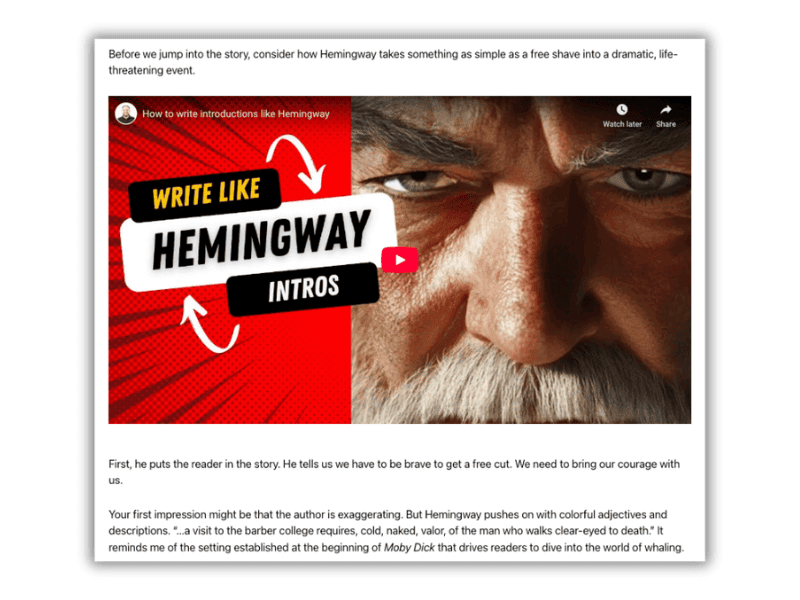
Post-AI search and why articles need new lives
AI search has shifted the rules. A few years ago, publishing an article, sharing it once on social, and hoping for clicks might have worked. Not anymore.
Large language models now pull from everywhere: Reddit threads, no-click mentions, social posts, and more. SEO has become search everywhere optimization.
That means you don’t need to create endless new content streams. Instead, you can repurpose existing assets into multiple formats, meeting your audience across channels.
The catch? Your base content must have quality, originality, and expertise. If your article is rich in insights, it will translate well into every other format.
Agencies and writers can help turn your experience, customer stories, and insights into powerful multi-format assets that trend across the web—not just on your resource page.
Contact Clio Websites today to learn how to build a content production strategy that meets customers where they are through visual, interactive experiences.
FAQs
1. Which articles are best for repurposing into visual or audio formats?
Start with articles that are evergreen (content that isn’t tied to short-lived trends). Look for pieces with strong, clear ideas and proven performance (traffic, engagement, or reader feedback). Long-form content such as guides, deep-dive think pieces, and tutorials works especially well because it offers plenty of substance to adapt into videos, podcasts, slideshows, or graphics.
2. What tools or workflows make repurposing easier?
A few strategies can streamline the process:
Use AI tools (e.g. ChatGPT, Claude) to pull out key points, summaries, or hooks.
Rely on video and audio editors that let you quickly cut long content into short, social-friendly clips.
Create design templates for graphics or slides so you can repurpose faster without reinventing the look each time.
Keep a content calendar to plan formats and publishing dates. This avoids duplication and keeps your messaging consistent.
3. How do you measure if repurposed content is working?
Track these KPIs to gauge effectiveness:
Engagement: Views, watch time, listens, comments, likes, and shares
Reach: New platforms reached and traffic from repurposed formats compared to the original article
Retention & SEO: Embedding videos or podcasts often increases time on page and boosts organic traffic
Audience feedback: Comments and questions reveal what resonates, offering insights beyond the raw numbers


