As a small business owner, you want to make your budget stretch as far as possible. This might mean that hiring a professional web design firm simply doesn’t make financial sense. We have good news for you: You can still launch a website on your own. Read on for some of our best do-it-yourself web design tips.
Do-It-Yourself Web Design Introduction
While small businesses might not have the budget to support a full-sized web design team, that doesn’t mean that they don’t need a professional website. Fortunately, modern technology makes it simple for small business owners to create attractive websites that show off their brand.
You don’t even need any technical knowledge or coding experience! With the right tools in your hands, you can easily create a beautify do-it-yourself website to share your small business.
Today, we’re showing you how to complete your do-it-yourself web design for your small business.
If you need help, don’t hesitate to contact Clio Websites. We can assist you no matter where you are in your web design journey.
Find A Good Website Builder for your Do-It-Yourself Web Design Project
Once you’ve established your branding preferences, it’s time to start actually building your website. Website builders are tools designed specifically to help people with no coding experience create websites. You can simply choose a theme, or some website builders use widgets to simplify the process of building your website.
Since everything is already coded, all you have to do is choose a layout you like. Next, add your content. It isn’t difficult, and website builders make it easy for anyone to build a professional website in no time. The important thing when you choose do-it-yourself web design is to choose a website builder that can help you achieve your goals.
Each website builder offers different features. Some focus on keeping design easy or open to different styles. Others are more limited, dedicated to creating functional but basic websites. Some website builders have more features than others, which makes doing your research and comparing available options important. Determining which builder has the right features to suit your needs will make the choice easier.
Whether you prefer a simple website, or need something a little more technically capable, there are plenty of options to choose from. Here are some popular website builders that you can start with:
- WordPress
- Squarespace
- Wix
- Square (formerly Weebly)
WordPress
WordPress, despite not being a traditional website builder, is a user-friendly and quick way to start a blog or a website. Rather than being a traditional website builder, WordPress is a content management system, or CMS. Its classic blogging platform has stood the test of time for a reason.
It’s a great starting point for companies who have big dreams but are starting small. If you’re looking for a strong service that is scalable as your business develops, WordPress is a wonderful option. It will let you get started now, with room for a complete expansion in the future.
Offering a wide range of buildable templates, WordPress provides the tools to create a solid website quickly. One of its best features is flexibility: If your business outgrows your original website design, it’s easy to replace features in your site with something customized for your new needs.
If your business needs are changing and you need help keeping up, or you’re launching a brand new business website and need an expert to help with your WordPress implementation, reach out to us. Or, if you’re in the research phase of your project, check out our article Build Your Own WordPress Website in 4 Easy Steps.
Squarespace
Out of the whole array of modern website builders, SquareSpace leads the pack. It offers a simple and user-friendly platform that makes it possible to build a complete and good-looking website in less than an hour. Like any project, the time it takes to complete your website will of course depend on how complex you want it to be.
SquareSpace is an ideal tool for creating a website that looks like it was created by a talented developer. There’s no reason to sacrifice having a sleek, modern design aesthetic just because you want to create your own website! With a set of building tools and templates that tower over much of the competition, it should come as no surprise that their services do cost more than some of the others. However, the value of these practical tools is undeniable, and we think it’s more than reasonably priced given all that it offers.
Wix
If you’re looking to build a simple website in no time at all, we’ve got just the tool for you. Wix is a fun, easy to use website builder. While they lack the notoriety of WordPress, they offer a wide range of helpful building tools.
They also provide a broad spectrum of customization options, making designing your own website stress free. Anyone who’s after a tool that’s user friendly but still produces a polished final product will likely be satisfied by Wix. It’s a user-friendly option that many business professionals love.
Square (formerly Weebly)
A standout in the eCommerce world, Square makes designing your own eCommerce site a cinch. Known for its ease of use, this group provides a streamlined website builder.
While some dislike the Square payment processing program, Square makes it possible for you to easily integrate useful eCommerce features with ease. This is a user-friendly and intuitive system. With it, you can easily create a polished and professional website and be selling your products in no time!
Browse Available Themes
Themes are where you really get to make your website your own. What is a theme? It’s a custom website layout that’s already been created for you by a professional. This is what makes it possible to have a polished and professional-looking website without actually hiring a design team to custom build one for your business.
Website themes are offered in so many shapes and sizes, which makes it easier to find one that suits your needs and your branding. When creating a do-it-yourself web design for your small business, themes are available to help you organize information neatly, showcase a portfolio, or even run a blog for SEO purposes.
Themes make filling your website with meaningful content simple from the beginning. The best part is, it isn’t hard to change your theme later on. If you find a new one that matches your branding or style better, change isn’t just possible, it’s simple.

Adding High-Quality Images and Content to Your Do-It-Yourself Web Design
Do-it-yourself web design relies heavily on your ability to create quality content. After you’ve chosen a theme and modified the sections of your website to suit your business needs, it’s time to start giving it depth with content. Strong content is so important that even the most professional template can’t help you without it.
You’ll want to define your brand before trying to choose the right images and web content. Deciding how you want to present your business is a great first step. Some businesses want to be perceived as fun, others as professional, family-friendly, or relatable.
Decide how you want your audience to see you, and then it will be easier to choose pictures and written content to match. If you’re feeling lost and not sure where to start, do some browsing of your own. The internet has so many resources on where to find free images, how to write quality content, or even how to create engaging marketing materials.
Do-It-Yourself Web Design for Small Businesses Conclusion
While small businesses may not attract as much web traffic as larger competitors, that doesn’t mean it isn’t worthwhile for them to have high-quality, professional websites. The time you invest in researching and finding materials and tools to help showcase your brand in style surely isn’t wasted.
Your customers will be thrilled to see a polished website. Not only will it build confidence in your brand, but they’ll appreciate the time you took to design it yourself.
If you are struggling to build your own unique website that will lead to better business results and conversion, contact us to learn what we can do for you! We’re always available, and happy to help.
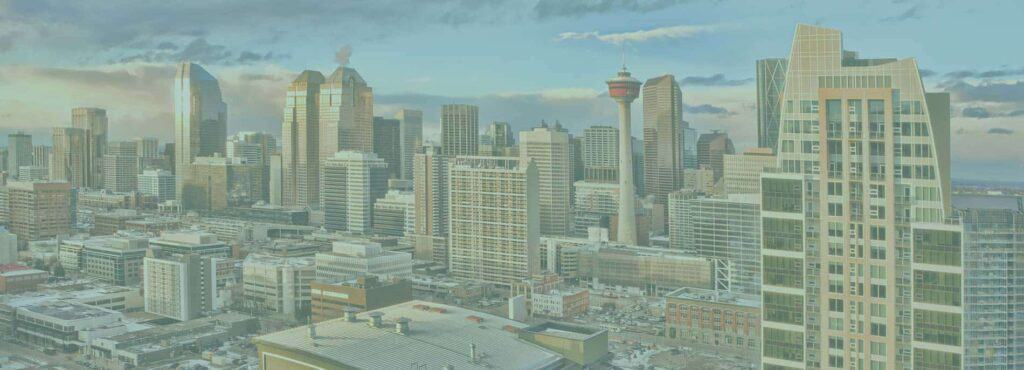
Why Clio
Clio Websites is a full-service website design company in Calgary. We have vast experience in responsive website design, website maintenance, WordPress development and support, and online marketing. Clio offers free consultations and free website evaluations. We are always available and happy to answer any questions you may have, so please contact us to find out more. If you want to see some examples, check out how we help businesses in Alberta.
Clio offers interest-free payment plans —and we receive glowing reviews from our clients. Here are a few things that set us apart from the competition. Clio Websites:
- Is a premier Calgary web design company with WordPress expertise
- Has years of experience helping small businesses achieve their online goals
- Has very high customer satisfaction and retention rates (over 98%)
- Spends the time to understand your business needs and requirements
- Prides ourselves on the quality of service we provide to each and every client
- Is responsive and won’t leave you hanging for days when you need support the most
- Creates custom websites for each project to separate you from your competition
DIY Web Design FAQs
1. What is do-it-yourself web design?
Do-it-yourself web design is the process of building and launching a website without hiring a professional designer or developer. Using tools like WordPress, Squarespace, or Wix, you can create a site that reflects your brand—even if you have no coding experience.
2. Do I need technical skills to design my own website?
Not at all. Most modern website builders are designed to be intuitive and user-friendly. You can choose a theme, customize it with your branding, and drag and drop your content into place. The real secret to success is clear messaging and high-quality content.
3. How do I choose the right platform for my do-it-yourself web design?
The right platform depends on your goals. WordPress is great for scalability and flexibility, Squarespace is ideal for sleek design, and Wix is perfect for quick setup. If you’re launching an online store, Square (formerly Weebly) is worth exploring.
4. Why is content important in do-it-yourself web design?
Even the most attractive website can fall flat without compelling content. Thoughtful text and high-quality visuals help define your brand and engage your visitors. Well-structured content also boosts your site’s SEO performance—helping new customers find you online.
5. Can I optimize my do-it-yourself website for SEO?
Absolutely. Many platforms come with built-in SEO tools (like Rank Math for WordPress) that help you improve your search rankings. Start by writing clear page titles, adding meta descriptions, and using keywords that match how your customers search online.
6. What if I get stuck during the web design process?
That’s totally normal! Do-it-yourself doesn’t mean you have to go it alone. There are plenty of resources available—and if you need expert support, Clio Websites offers one-on-one help, even for in-progress projects. Whether you need feedback, technical guidance, or a second set of eyes, contact us today—we’ve got your back.
7. How can Clio Websites support my do-it-yourself web design project?
Clio specializes in helping small businesses build websites that perform beautifully. Whether you need a head start with a custom WordPress theme, help improving your site’s SEO, or just honest advice on how to improve your existing website, we’re here for you. We offer free website evaluations, responsive support, and solutions tailored to your needs—without pushing unnecessary services.


