Web design for photographers is one of our specialties. In this article, we’ll provide our best tips and discuss our offerings specifically for photographers.
Introduction
Vivid, well composed images have captivated audiences since the dawn of the photographic era. The best of these images move the human spirit in a way words often can’t fully describe.
Almost everyone has heard the phrase “A picture is worth a thousand words.” A study by the University of California found that a single image had the power to change people’s behavior in a way a single word cannot.
As a photographer, you’re already well aware that your clients are seeking something beautiful. Whether you’re capturing images of awe-inspiring landscapes in buttery sunset light, or candid keepsake memories showcasing displays of love and celebration, there’s a lot to consider when you first begin exploring web design options.
You’ll certainly want a photography website that is engaging and visually appealing. No one wants to hire a photographer whose work doesn’t exude unique beauty. Web design for photographers will require the same stylistic precision you use to capture your images.
We know how important every detail of the design process is, particularly in regard to web design for photographers. You need a beautiful and efficient website that will build trust with your potential clients. Ideally, you’d like your website to look like a perfect portfolio. We also understand that this process can feel overwhelming, so we wanted to share a few helpful tips to get you started.
Use a Clean and Open Design
Photographers know that almost nothing is more important than the quality of the images. Web design works the same way. You’ll want to focus on creating striking visual appeal as visitors click through your website.
Clean and open design choices can make your website look more professional and elevate its overall aesthetic. Avoid the visual clutter of information and design elements on your pages. Minimalist designs help keep the focus where it should be—on your photos.
Stumped on where to start? Check out this free elementor photography theme that we’ve crafted with care. It’s a great example to help you better visualize web design for photographers.

Use Themed Images
In the same way that striking images convey emotion, they often also tell a story. Frequently, we see people adding images to their websites but forgetting to keep them similar. This creates a lack of continuity and can contribute to the visual clutter you want to avoid.
Chances are good that you as a photographer have images of a wide variety of subjects and scenes. This variety isn’t a bad thing! You’ll just want to make sure that you choose images for your website that are similar.
Whether those similarities are in their tone, or their color schemes, they will create a better sense of continuity and flow. Overall, it will help your website maintain a professional look and feel.
Make Sure Your Website is Responsive
Have you ever been eager to share a website that you found while browsing at home, only to find their website isn’t mobile friendly? It’s nothing short of tragic, finding yourself empty handed or having to just forward a link that your friend might never get around to opening at a computer. Equally disappointing, sometimes you’ll visit a site on your computer and discover that it’s only made for mobile viewing.
When you’re building your own website, think about the problems these limitations could cause for your own potential customers! You’ve experienced these browsing compatibility issues for yourself, so don’t pass them along. These issues can compound into problems for your website’s overall credibility. If visitors to your website question your credibility, it could lead to problems for your business as well.
Going the extra mile to make sure that your website looks its best from any platform is worth your time. Making sure that your customers can see your website looking its best no matter how they’re viewing it matters. It’s an excellent way to not only put your best foot forward, but to draw in new clients too. At Clio, our websites are visually appealing and guaranteed to look great on any platform.

Photography Website Performance
Even if your portfolio website is perfectly coordinated and designed, it will have to perform well and look its best to make the strongest possible first impression. Simultaneously showcasing your portfolio and ensuring that your website still performs well and loads fast can be a challenge.
We understand that you can’t prioritize one aspect of performance over another, especially when your business depends on impactful images to thrive. Using tools and techniques such as lazy loading and caching, we’ve got the knowledge and expertise it takes to let you have it all.
You need a web design that lets your photography shine, and we’d love to help. Clio has helped many clients achieve a lovely balance of functionality, beauty, and performance. Seeing is believing, so check out our portfolio to see some examples of our past work.
Web Design for Photographers – Summary
While you might feel like you have no sense of how web design for photographers works, remember this: You’re a photographer! Your skillset revolves around recognizing and capturing beauty. It’s ok if you don’t feel like you want to design your own website from scratch. You’re bringing other skills to the table that can still help this process immensely.
Trust your instincts—You’ll be able to identify the things you like when you see a good website. Spending time researching available models or websites will give you a better idea of what you want from your own website. Your input will be valuable whether you’re working with a company like ours to custom design your website, or you simply use a website builder.
Once you’ve found a design that works for you, you’ll be well on your way to showing off your captivating photography in style!
Why Choose Clio?
We’ve helped many Calgary photographers launch websites successfully. When we worked with Cedna Portrait Stories, this was what they had to say about working with us:
Clio has played an instrumental and irreplaceable role in helping to develop and maintain my WordPress website. I have had several developers over the years assisting me and no one came close to providing the level of support, quality of service and communication as he has. My experience has been superb. Most notably, he is knowledgeable, efficient and extremely quick to respond and has provided an immense amount of care and understanding. All of these aspects I believe are critical to any positive client experience – to feel valued and to be heard. I cannot recommend him enough!
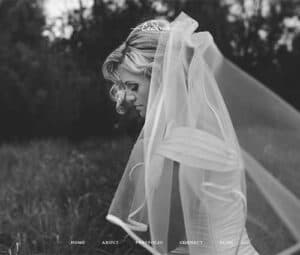
If you need assistance or help with any step of your design process, please contact us to get started, or check out our other responsive web design services.
Web Design for Photographers FAQs
1. What makes web design for photographers different from other websites?
Great question! Unlike standard business websites, web design for photographers has to prioritize visual storytelling. Your photos are the story, so the design should be clean, distraction-free, and all about showing your work in the best possible light. Think of your site as your digital portfolio—it needs to feel like walking into your creative world.
2. Do I need a professional designer, or can I build a photography website by myself?
That depends on your comfort level and how much time you have available. Many photographers use DIY platforms, but working with a designer experienced in web design for photographers means you’ll get a custom, high-performance site built to showcase your work beautifully—and convert visitors into clients.
3. What should I include on my photography website?
Focus on a strong homepage, an easy-to-navigate gallery or portfolio, clear contact info, and a bit about you. Your site should highlight your best work, your personality, and what it’s like to work with you. A blog can also be a great bonus for SEO and storytelling.
4. How important is mobile responsiveness?
Extremely! A good photography website design must look stunning and function seamlessly on phones, tablets, and desktops. If your site doesn’t work on mobile, you’re likely losing potential clients.
5. What’s the best design style for a photographer’s website?
Clean, minimalist layouts are best. They let your photos take center stage. Use consistent image tones or themes to create visual flow, and don’t overstuff pages with too much text or too many effects. Less is more when it comes to good web design for photographers.
6. Will all my photos slow down the website?
They can—but they don’t have to. Optimizing image sizes, using lazy loading, and applying caching are all techniques that help your photography website run fast while still looking gorgeous. Performance matters, especially when people decide in seconds whether to stay or leave.
7. Can I use my photography website for booking and sales?
Absolutely. Whether you want to let clients book shoots, order prints, or buy digital downloads, these features can be integrated seamlessly. A good photography web design makes it easy for visitors to take action and hire you.
8. What’s the best way to start if I’m overwhelmed?
Don’t stress—start small. Browse other photographers’ websites to see what resonates with you. Pick a simple template or theme if you’re DIY-ing it, or talk to a designer who knows web design for photographers (like us!). Your creative instincts will guide you more than you think.
9. Why choose Clio for web design for photographers?
We specialize in building stunning, high-performance websites that feel like home for your photography. Whether it’s a dreamy wedding portfolio or bold landscape showcase, we help your images shine online. We’ve worked with many photographers and would love to help you, too.


